CentOS 5.5 X64官方正式版系统(64位)

- 大小:4.09 GB
- 语言:简体中文
- 时间:2024-12-28 01:52:21
- 方式:免费软件
- 类型:国产软件
- 星级:
- 安全检测: 360安全卫士 360杀毒 电脑管家
- 用户推荐:
- 系统简介
- 下载地址
- 装机必备
- 大家都在下
CentOS 5.5 X64官方正式版系统(64位)下载,CentOS 5.5(Community ENTerprise Operating System)是一种常见的Linux发行版之一,据称是最稳定的发行版之一。它基于Red Hat Enterprise Linux,并根据开源规定发布其源代码编译的版本。CentOS 5.5以其稳定性而闻名。这个版本基于Red Hat Enterprise Linux,这意味着它继承了RHEL的可靠性和安全性。CentOS 5.5的源代码是开放的,遵循自由软件的原则,这使得开发者和用户可以自由地访问、修改和分发它。这也有助于用户更好地了解系统的运作方式,并根据自己的需求进行修改和定制。CentOS 5.5版本的发布对于需要稳定和可靠操作系统的用户和组织来说是一个重要的选择。它被广泛应用于服务器环境和企业级应用中,如Web服务器、数据库服务器和邮件服务器等。因其稳定性,CentOS 5.5可以提供长时间无故障运行,并能保持高可用性和可维护性。CentOS 5.5是一个可信赖的Linux发行版,它基于Red Hat Enterprise Linux的源代码编译而成,提供稳定、安全的操作系统环境。无论是个人用户还是企业用户,都可以从CentOS 5.5的特性中受益,在长期的使用中获得可靠的性能和无故障运行的保证。
CentOS 5.5 X64官方正式版系统(64位)简介
CentOS 5.5 - Your Stable Server Solution
CentOS 5.5, also known as Community ENTerprise Operating System, is a Linux distribution derived from the source code of Red Hat Enterprise Linux (RHEL). It is acclaimed as the most stable version and serves as a reliable alternative for servers that require high stability. The main difference between CentOS and its commercial counterpart, Red Hat Enterprise Linux, is the absence of proprietary software in CentOS.



I. Software Overview
CentOS may not be as popular among ordinary users as Ubuntu, but it is extensively used by enterprise IT administrators. This is because CentOS is a free version of RHEL, compiled from its source code. It inherits the stability of Red Hat Linux and provides free updates. Consequently, it is considered to be the most widely deployed Linux distribution in various data centers. With its massive installation base, each version update attracts significant attention.

II. System Features
1. CentOS can be seen as an improved version of Red Hat AS series. It is essentially a modified and released version of Red Hat AS! The operations, usage, and features are similar to Red Hat AS.
2. CentOS is completely free, eliminating the need for serial numbers like in RED HAT AS4.
3. CentOS offers the unique "yum" command, supporting online system updates. Unlike RED HAT, no need to purchase support services.
4. CentOS fixes many bugs present in RHEL.
5. CentOS version explanation: CentOS 3.1 is equivalent to RED HAT AS3 Update1, CentOS 3.4 is equivalent to RED HAT AS3 Update4, and CentOS 4.0 is equivalent to RED HAT AS4.
III. Installation Process
1. Load the CentOS installation image and press Enter to start the installation.

2. Once the loading completes, select "skip" to bypass initial configuration.
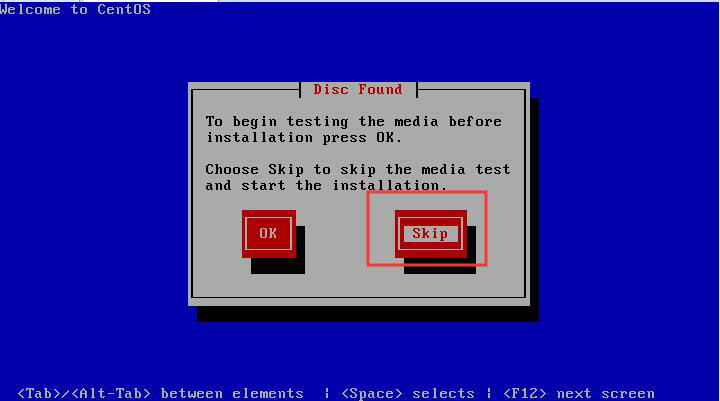
3. Proceed to the installation settings phase, choose the desired language, keyboard layout, and storage location.

4. Set the password for the "ROOT" user (superuser). Make sure to remember this password.

5. If you require a graphical desktop installation, select "Desktop" during the installation mode selection.

6. The installation will begin. Wait for the installation to complete, and the system will automatically restart.

7. Once the system restarts, your CentOS installation is complete.

IV. Download Link
Download the official 64-bit version of CentOS 5.5 X64 (link to file sharing site):
https://pan.baidu.com/s/1DBmLoruw8kXQCy890AUofw
大家正在下
更多+win系统下载排行
其他人正在下载
- CentOS 4.2 i386官方正式版系统(32位)
- CentOS 4.3 i386官方正式版系统(32位)
- CentOS 4.7 i386官方正式版系统(32位)
- Ubuntu Desktop 16.04 标准版(64位)
- Ubuntu 11.10 x86_64标准版(64位)
- CentOS 7.1 X64官方正式版系统(64位)
- CentOS 7.2 X64官方正式版系统(64位)
- Ubuntu Desktop 14.10 i386标准版(32位)
- Ubuntu Desktop 15.10 i386标准版(32位)
- Ubuntu Desktop 15.04 i386标准版(32位)




