Deepin 15.8 X64官方正式版 (64位)

- 大小:2.14 GB
- 语言:简体中文
- 时间:2024-12-28 02:14:44
- 方式:免费软件
- 类型:国产软件
- 星级:
- 安全检测: 360安全卫士 360杀毒 电脑管家
- 用户推荐:
- 系统简介
- 下载地址
- 装机必备
- 大家都在下
Deepin 15.8 X64官方正式版 (64位)下载,Deepin V15.8 ISO镜像经过优化后,体积再次减少了200MB。这次更新引入了全新设计的控制中心、任务栏托盘和开机引导主题,旨在为用户带来更美观、更高效的体验。除此之外,我们还改进了深度原创生态应用的性能,确保其在使用中能够更出色地表现。这次优化的重点是减小ISO镜像的体积,通过精简和优化,我们成功地减少了200MB的文件大小。这对于用户来说不仅意味着更快速的下载和安装过程,还可以为系统留出更多的空间,以便用户存储更多的个人文件和数据。深入原创团队还对控制中心、任务栏托盘和开机引导主题进行了全新的设计。这些更新不仅让界面更加美观,还提升了用户的使用体验。控制中心的全新布局使得各项设置更加清晰易懂,让用户能够更轻松地自定义系统的各种功能。任务栏托盘的改进使得常用工具和快捷方式更易于访问,帮助用户更高效地处理任务。开机引导主题的更新则为系统的启动过程增添了一抹新的色彩,使得用户的使用体验更加个性化。为了提供更出色的使用体验,我们还进一步优化了深度原创生态应用的性能。这些应用程序是针对深度系统进行了专门设计和优化的,因此在使用时能够更好地发挥系统的潜力。无论是日常办公、娱乐还是创作,这些深度原创应用都能够提供更流畅、更可靠的用户体验。Deepin V15.8 ISO镜像经过优化,不仅体积减少了200MB,还带来了全新设计的控制中心、任务栏托盘和开机引导主题,以及性能更加优异的深度原创生态应用。我们希望通过这些改进,能够给用户带来更美观、更高效的系统体验,让用户能够更轻松地享受到深度系统的各种功能和特色。
Deepin 15.8 X64官方正式版 (64位)简介
DeepinV15.8 ISO image has been optimized and reduced by 200MB in size. With a completely new design for the control center, taskbar tray, and boot menu theme, as well as improved performance of the Deepin original ecosystem applications, we hope to bring you a more beautiful and efficient experience.
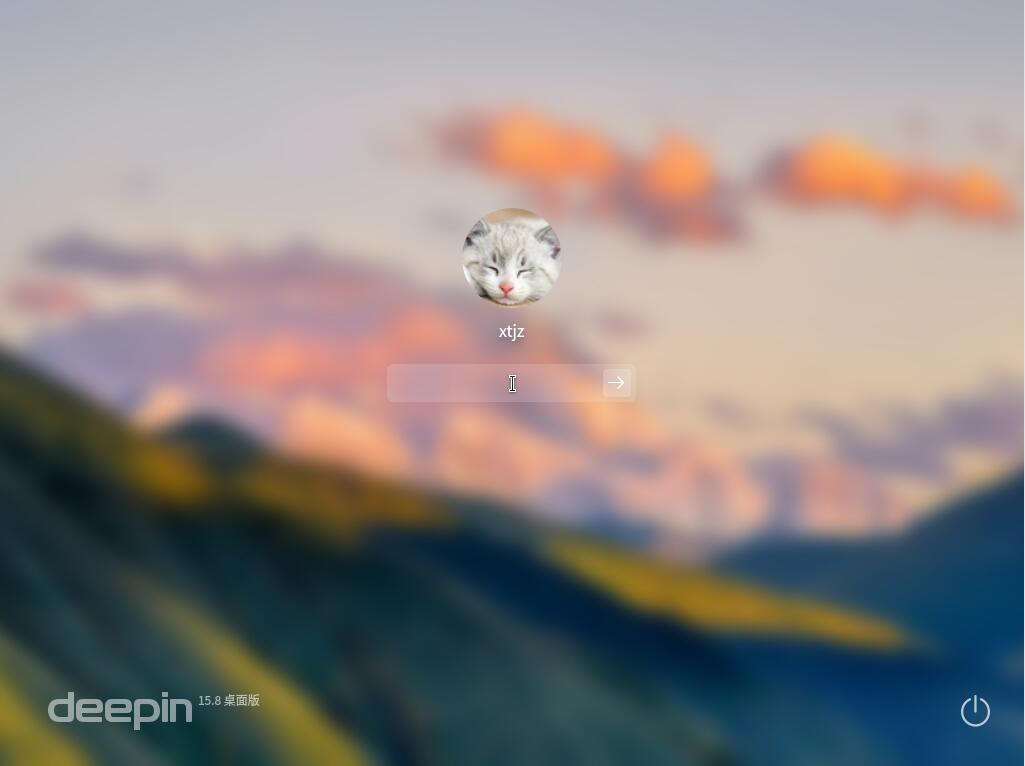


1. System Introduction
Deepin OS is an open-source GNU/Linux operating system based on the Linux kernel, primarily focused on desktop applications. It supports laptops, desktops, and all-in-one systems. Deepin OS includes the Deepin Desktop Environment (DDE) and nearly 30 original Deepin applications, as well as several applications from the open-source community, to support users in their daily learning and work. Additionally, through the Deepin Store, you can access support for nearly a thousand applications to meet your needs for extending the operating system.
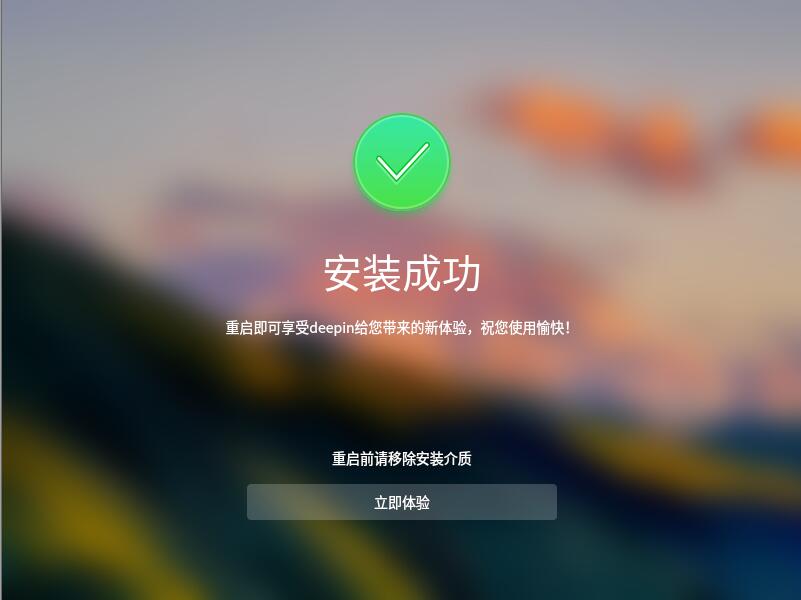
2. System Features
Taskbar - Choose your favorite, all in one
A brand-new fashion mode for the taskbar tray layout has been created, with added hide and show control buttons, which can hide the application tray list to save taskbar space. At the same time, the content in the tray area has been optimized, with the power button highlighted separately, reducing the number of clicks and avoiding confusion with tray area functionality.

A display desktop area has been added to the efficient mode, eliminating the existing green "show desktop" icon in the launcher. This makes it easier for efficient mode users to operate without any obstacles.
下载地址
大家正在下
更多+win系统下载排行
其他人正在下载
- CentOS 4.2 i386官方正式版系统(32位)
- CentOS 4.3 i386官方正式版系统(32位)
- CentOS 4.7 i386官方正式版系统(32位)
- Ubuntu Desktop 16.04 标准版(64位)
- Ubuntu 11.10 x86_64标准版(64位)
- CentOS 7.1 X64官方正式版系统(64位)
- CentOS 7.2 X64官方正式版系统(64位)
- Ubuntu Desktop 14.10 i386标准版(32位)
- Ubuntu Desktop 15.10 i386标准版(32位)
- Ubuntu Desktop 15.04 i386标准版(32位)




